Zust QR: Revolutionizing QR Code Creation
An In-Depth Look at Zust QR and How to Build Your Own AI QR Code Generator
How Zust QR Enhances Visual Branding and User Engagement
Zust QR is an innovative AI-powered platform that simplifies the creation of visually appealing QR codes for various personal and business uses. With over 150,000 QR codes generated and 40,000 satisfied users, it offers a range of customization options to enhance visual identity and user engagement.
Key Users: This tool caters to businesses, marketers, event organizers, and individuals looking to create unique and visually striking QR codes for branding, social media, payments, and events.
Unique Features: Zust QR uses AI to generate aesthetically pleasing QR codes that align with brand identities. It offers customization options, supports multiple social media integrations, and provides both watermarked and non-watermarked downloads.
Output: Users receive visually engaging and unique QR codes that can be easily integrated into various marketing materials, social media profiles, and business collateral.
The main features
AI-Generated QR Codes
Creates visually appealing QR codes using AI, enhancing brand aesthetics and user engagement.
Customizable Designs
Offers a range of customization options to align QR codes with brand identity and specific use cases.
Multiple Integrations
Supports various social media platforms and use cases, including branding, payments, and event promotions.
Pros & Cons
Advantages of Zust QR
- Visual Appeal: Creates aesthetically pleasing QR codes that enhance brand image.
- Versatility: Suitable for various uses, from social media to event marketing.
- User-Friendly: Easy to use interface for quick QR code generation.
- Customization Options: Allows for personalization to match brand identity.
- No Watermark Option: Offers downloads without watermarks for a professional look.
Disadvantages of Zust QR
- Potential Cost: Advanced features may require paid subscriptions.
- Learning Curve: Some users may need time to fully utilize all customization options.
- Dependence on AI: The quality of designs may vary based on AI algorithms.
- Internet Requirement: Requires an internet connection for generation and customization.
- Limited Offline Functionality: May not offer extensive offline capabilities.
How to create your own version with Licode
To build your own version of Zust QR using Licode, follow these steps:
- Create an Account: Sign up for a Licode account to start building your AI-powered QR code generator.
- Prepare Resources: Gather necessary resources such as QR code generation libraries and AI models for design creation.
- Build the App Interface: Use Licode's no-code tools to design the user interface for QR code customization and generation.
- Integrate QR Code Generation: Implement QR code generation functionality using appropriate libraries or APIs.
- Incorporate AI Design Models: Integrate AI models for creating visually appealing designs around the QR codes.
- Add Customization Options: Implement features for users to customize colors, shapes, and styles of QR codes.
- Develop Social Media Integrations: Create options for easy integration with various social media platforms.
- Implement Export Functionality: Add features to download QR codes in various formats, with and without watermarks.
- Test and Refine: Thoroughly test the tool and refine the AI-generated designs based on user feedback.
- Launch and Market: Release your QR code generator and promote it to businesses and individuals.
Enable AI in your app
Licode comes with built-in AI infrastructure that allows you to easily craft a prompt, and use any Large Lanaguage Model (LLM) like Google Gemini, OpenAI GPTs, and Anthropic Claude.


Supply knowledge to your model
Licode's built-in RAG (Retrieval-Augmented Generation) system helps your models understand a vast amount of knowledge with minimal resource usage.
Build your AI app's interface
Licode offers a library of pre-built UI components from text & images to form inputs, charts, tables, and AI interactions. Ship your AI-powered app with a great UI fast.


Authenticate and manage users
Launch your AI-powered app with sign-up and log in pages out of the box. Set private pages for authenticated users only.
Monetize your app
Licode provides a built-in Subscriptions and AI Credits billing system. Create different subscription plans and set the amount of credits you want to charge for AI Usage.


Accept payments with Stripe
Licode makes it easy for you to integrate Stripe in your app. Start earning and grow revenue for your business.
Create custom actions
Give your app logic with Licode Actions. Perform database operations, AI interactions, and third-party integrations.

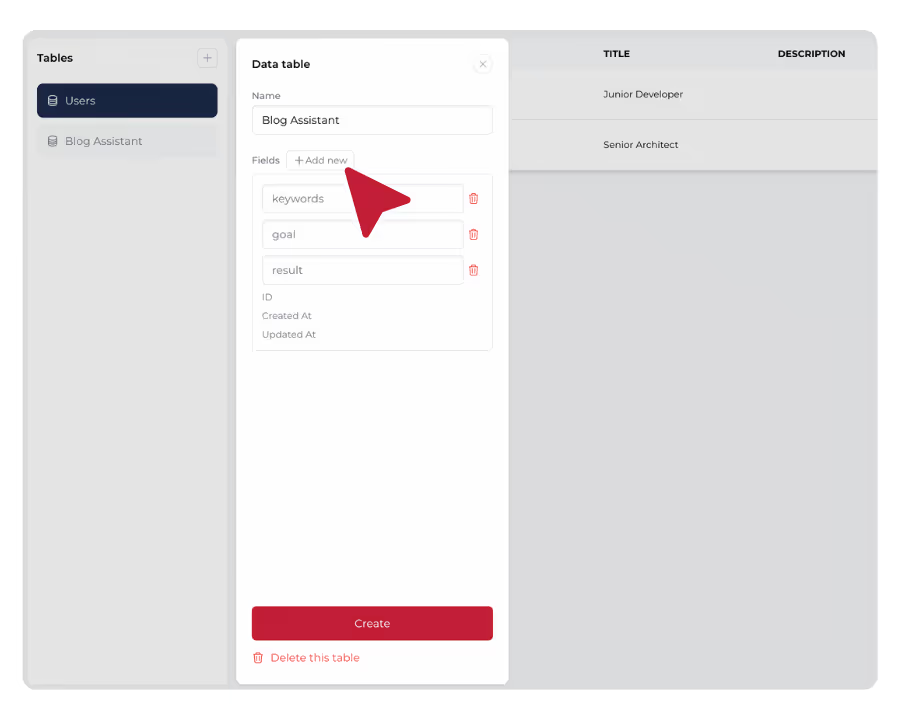
Store data in the database
Simply create data tables in a secure Licode database. Empower your AI app with data. Save data easily without any hassle.
Publish and launch
Just one click and your AI app will be online for all devices. Share it with your team, clients or customers. Update and iterate easily.

Browse our templates

StrawberryGPT
StrawberryGPT is an AI-powered letter counter that can tell you the correct number of "r" occurrences in "Strawberry".

AI Tweet Generator
An AI tool to help your audience generate a compelling Twitter / X post. Try it out!

YouTube Summarizer
An AI-powered app that summarizes YouTube videos and produces content such as a blog, summary, or FAQ.
Don't take our word for it
I've built with various AI tools and have found Licode to be the most efficient and user-friendly solution. In a world where only 51% of women currently integrate AI into their professional lives, Licode has empowered me to create innovative tools in record time that are transforming the workplace experience for women across Australia.
Licode has made building micro tools like my YouTube Summarizer incredibly easy. I've seen a huge boost in user engagement and conversions since launching it. I don't have to worry about my dev resource and any backend hassle.
FAQ
What is Zust QR and how does it work?
Zust QR is an AI-powered QR code generator that creates visually appealing and customizable QR codes for various uses. It works by combining traditional QR code generation technology with AI algorithms that enhance the visual design. Users can input their desired content (URL, text, contact information, etc.), choose customization options, and the AI then generates a QR code that is both functional and aesthetically pleasing.
Who can benefit from using Zust QR?
Zust QR can benefit a wide range of users, including:
- Businesses looking to enhance their branding through visually appealing QR codes
- Marketers creating engaging campaigns with interactive elements
- Event organizers promoting and managing events with QR code tickets or information
- Social media influencers linking their profiles across platforms
- Retailers implementing contactless payment systems
- Individuals creating personal QR codes for contact information or social media
Is it possible to build a similar tool to Zust QR using Licode?
Yes, it's possible to build a similar tool to Zust QR using Licode. By following the steps outlined above, you can create an AI-powered QR code generator that includes features for customization and visual enhancement. Licode's no-code platform allows you to design the user interface and integrate various APIs and AI models. However, building a comprehensive QR code generator like Zust QR requires careful planning, access to QR code generation libraries, and potentially significant resources for developing AI models that create visually appealing designs. It's important to consider the complexity of QR code standards and the need for continuous updates to keep up with design trends and QR code technologies.
What are the main challenges in creating AI-generated QR codes?
Creating AI-generated QR codes comes with several challenges:
- Balancing Aesthetics and Functionality: Ensuring the QR code remains scannable while enhancing its visual appeal.
- AI Model Training: Developing AI models that can consistently produce attractive and varied designs.
- QR Code Standards Compliance: Maintaining adherence to QR code standards while allowing for creative designs.
- Performance Optimization: Ensuring quick generation of QR codes, especially for bulk creation.
- Cross-Platform Compatibility: Ensuring generated QR codes are scannable across various devices and apps.
- User Customization Balance: Providing enough customization options without overwhelming users.
- Keeping Up with Design Trends: Continuously updating AI models to reflect current design aesthetics.
- Error Handling: Managing potential issues in QR code generation or AI design creation.
Do I need any technical skills to use Licode?
Not at all! Our platform is built for non-technical users.
The drag-and-drop interface makes it easy to build and customize your AI tool, including its back-end logic, without coding.
Can I use my own branding?
Yes! Licode allows you to fully white-label your AI tool with your logo, colors, and brand identity.
Is Licode free to use?
Yes, Licode offers a free plan that allows you to build and publish your app without any initial cost.
This is perfect for startups, hobbyists, or developers who want to explore the platform without a financial commitment.
Some advanced features require a paid subscription, starting at just $20 per month.
The paid plan unlocks additional functionalities such as publishing your app on a custom domain, utilizing premium large language models (LLMs) for more powerful AI capabilities, and accessing the AI Playground—a feature where you can experiment with different AI models and custom prompts.
How can I monetize my AI app?
Licode offers built-in monetization tools that make it simple to generate revenue. You can create subscription plans, set up tiered access, or offer one-time payments for extra AI credits or premium features.
Monetization is powered by Stripe, ensuring secure, seamless payments. Setting up your Stripe account takes only a few minutes, so you can start earning quickly with minimal effort.
How do I get started with Licode?
Getting started with Licode is easy, even if you're not a technical expert.
Simply click on this link to access the Licode studio, where you can start building your app.
You can choose to create a new app either from scratch or by using a pre-designed template, which speeds up development.
Licode’s intuitive No Code interface allows you to build and customize AI apps without writing a single line of code. Whether you're building for business, education, or creative projects, Licode makes AI app development accessible to everyone.
What kind of experience will my audience have with the AI app?
Your app will feel like a personalized extension of your content.
Users can interact with the AI based on the resources you provide, making the experience feel like they’re engaging directly with your expertise.
Check out
Zust QRfor more information

