FaceCheck ID: AI Facial Recognition Tool
An In-Depth Look at FaceCheck ID and How to Build Your Own
How FaceCheck ID Enhances Online Safety and Identity Verification
FaceCheck ID is an advanced AI-powered tool that uses facial recognition technology to verify identities and enhance online safety. It allows users to upload photos and search for matching faces across various online platforms and databases.
Key Users: This tool is particularly useful for individuals concerned about online safety, businesses needing to verify identities, and professionals in security and investigative fields.
Unique Features: FaceCheck ID offers comprehensive face searches, criminal background checks, and scammer detection capabilities. It can scan through millions of online sources, including social media sites, news articles, and even inmate photograph repositories.
Output: Users receive search results with varying levels of certainty, allowing them to gauge the reliability of each identification. The tool also provides options to export results in PDF or spreadsheet formats.
The main features
Comprehensive Face Search
Scans millions of online sources to identify and verify individuals based on uploaded photos.
Criminal Background Checks
Allows users to perform background checks to identify potential criminal histories or fraudulent activities.
Scammer and Catfish Detection
Helps users detect potential scammers or individuals misrepresenting their identities online.
Pros & Cons
Advantages of FaceCheck ID
- Extensive Database: Scans through a huge database of publicly available information.
- Privacy Protection: Cannot index photos of minors and doesn't store sensitive personal information.
- Free Basic Use: Offers free access to basic features.
- Certainty Score: Provides a 'certainty score' to indicate the reliability of results.
- Export Options: Allows exporting of results in PDF or spreadsheet formats.
Disadvantages of FaceCheck ID
- Image Quality Dependent: Requires high-quality images for accurate results.
- Privacy Concerns: Raises potential privacy issues by indexing faces of individuals.
- Limited Use Cases: Not intended for regulated decision-making processes like hiring or credit checks.
- Public Data Limitations: Can only scan data available publicly or within legal boundaries.
- Paid Advanced Features: Requires credits for access to advanced features.
How to create your own version with Licode
To build your own version of FaceCheck ID using Licode, follow these steps:
- Create an Account: Sign up for a Licode account to start building your AI-powered app.
- Prepare Resources: Gather necessary resources such as facial recognition APIs, databases, and image processing libraries.
- Build the App Interface: Use Licode's no-code tools to design the user interface for uploading photos and displaying search results.
- Customize the AI Model: Integrate a facial recognition AI model. You may need to use external APIs or train your own model using facial recognition datasets.
- Add Extra Features: Implement additional features like background checks, scammer detection, and result export options.
- Integrate External Tools: Use Licode's API automation feature to integrate external databases or services for comprehensive searches.
- Implement Privacy Measures: Ensure compliance with privacy laws and implement security measures to protect user data.
- Market Your App: Promote your facial recognition tool, highlighting its unique features and benefits for online safety.
Enable AI in your app
Licode comes with built-in AI infrastructure that allows you to easily craft a prompt, and use any Large Lanaguage Model (LLM) like Google Gemini, OpenAI GPTs, and Anthropic Claude.


Supply knowledge to your model
Licode's built-in RAG (Retrieval-Augmented Generation) system helps your models understand a vast amount of knowledge with minimal resource usage.
Build your AI app's interface
Licode offers a library of pre-built UI components from text & images to form inputs, charts, tables, and AI interactions. Ship your AI-powered app with a great UI fast.


Authenticate and manage users
Launch your AI-powered app with sign-up and log in pages out of the box. Set private pages for authenticated users only.
Monetize your app
Licode provides a built-in Subscriptions and AI Credits billing system. Create different subscription plans and set the amount of credits you want to charge for AI Usage.


Accept payments with Stripe
Licode makes it easy for you to integrate Stripe in your app. Start earning and grow revenue for your business.
Create custom actions
Give your app logic with Licode Actions. Perform database operations, AI interactions, and third-party integrations.

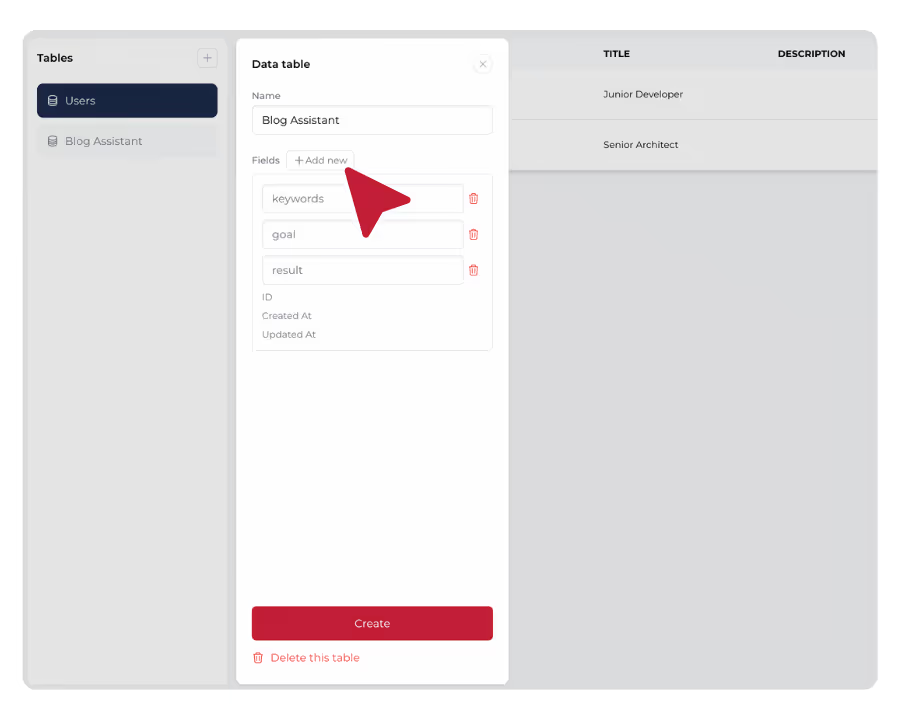
Store data in the database
Simply create data tables in a secure Licode database. Empower your AI app with data. Save data easily without any hassle.
Publish and launch
Just one click and your AI app will be online for all devices. Share it with your team, clients or customers. Update and iterate easily.

Browse our templates

StrawberryGPT
StrawberryGPT is an AI-powered letter counter that can tell you the correct number of "r" occurrences in "Strawberry".

AI Tweet Generator
An AI tool to help your audience generate a compelling Twitter / X post. Try it out!

YouTube Summarizer
An AI-powered app that summarizes YouTube videos and produces content such as a blog, summary, or FAQ.
Don't take our word for it
I've built with various AI tools and have found Licode to be the most efficient and user-friendly solution. In a world where only 51% of women currently integrate AI into their professional lives, Licode has empowered me to create innovative tools in record time that are transforming the workplace experience for women across Australia.
Licode has made building micro tools like my YouTube Summarizer incredibly easy. I've seen a huge boost in user engagement and conversions since launching it. I don't have to worry about my dev resource and any backend hassle.
Other AI Products
FAQ
What is FaceCheck ID and how does it work?
FaceCheck ID is an AI-powered facial recognition tool that allows users to upload photos and search for matching faces across various online platforms and databases. It uses advanced algorithms to analyze facial features and compare them against a large database of images from social media, news articles, and other public sources.
Who can benefit from using FaceCheck ID?
FaceCheck ID can be beneficial for:
- Individuals concerned about online safety and identity verification
- Businesses needing to verify customer identities
- Security professionals conducting background checks
- Investigators looking to track down individuals or verify identities
- Anyone wanting to detect potential scammers or catfishing attempts online
Is it possible to build a similar tool using Licode?
Yes, it's possible to build a similar tool using Licode. By following the steps outlined above, you can create an app that performs facial recognition and identity verification. Licode's no-code platform allows you to design the user interface, integrate AI models, and add features like background checks and scammer detection. However, it's important to note that building a comprehensive tool like FaceCheck ID requires access to large databases and advanced AI models, which may need to be integrated through external APIs.
What are the main privacy and ethical considerations when using or building a tool like FaceCheck ID?
When using or building a tool like FaceCheck ID, several privacy and ethical considerations must be addressed:
- Data Protection: Ensure that user data and search results are securely stored and protected.
- Consent: Consider the implications of searching for individuals who haven't given explicit consent.
- Accuracy: Be transparent about the tool's accuracy and potential for false positives or negatives.
- Legal Compliance: Adhere to privacy laws and regulations in all jurisdictions where the tool is used.
- Ethical Use: Provide clear guidelines on the appropriate and ethical use of the tool to prevent misuse.
- Transparency: Be clear about the sources of data and the limitations of the technology.
Do I need any technical skills to use Licode?
Not at all! Our platform is built for non-technical users.
The drag-and-drop interface makes it easy to build and customize your AI tool, including its back-end logic, without coding.
Can I use my own branding?
Yes! Licode allows you to fully white-label your AI tool with your logo, colors, and brand identity.
Is Licode free to use?
Yes, Licode offers a free plan that allows you to build and publish your app without any initial cost.
This is perfect for startups, hobbyists, or developers who want to explore the platform without a financial commitment.
Some advanced features require a paid subscription, starting at just $20 per month.
The paid plan unlocks additional functionalities such as publishing your app on a custom domain, utilizing premium large language models (LLMs) for more powerful AI capabilities, and accessing the AI Playground—a feature where you can experiment with different AI models and custom prompts.
How can I monetize my AI app?
Licode offers built-in monetization tools that make it simple to generate revenue. You can create subscription plans, set up tiered access, or offer one-time payments for extra AI credits or premium features.
Monetization is powered by Stripe, ensuring secure, seamless payments. Setting up your Stripe account takes only a few minutes, so you can start earning quickly with minimal effort.
Is my data safe with Licode?
We take data security and privacy very seriously with Licode.
All data stored in your app's databases and in your AI model's instructions are encrypted and cannot be retrieved by our teams or by the LLM providers like OpenAI, Google, and Anthropic.
We have implemented GDPR-compliant rules within our systems to ensure that you can always reclaim all data you have uploaded, and that none of your information can be accessed without your prior consent.
In addition, we work with cybersecurity professionals to ensure that all data is hosted and encrypted on a secure server managed by AWS.
How do I get started with Licode?
Getting started with Licode is easy, even if you're not a technical expert.
Simply click on this link to access the Licode studio, where you can start building your app.
You can choose to create a new app either from scratch or by using a pre-designed template, which speeds up development.
Licode’s intuitive No Code interface allows you to build and customize AI apps without writing a single line of code. Whether you're building for business, education, or creative projects, Licode makes AI app development accessible to everyone.
What kind of experience will my audience have with the AI app?
Your app will feel like a personalized extension of your content.
Users can interact with the AI based on the resources you provide, making the experience feel like they’re engaging directly with your expertise.
Check out
FaceCheck IDfor more information

